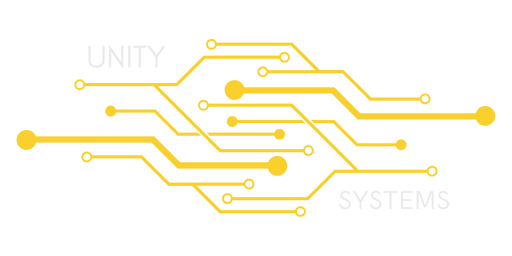To edit your command permissions, log into the control panel, go to your configuration files, and open your serveradmincustom.xml file. From there, you should see a list of admins, as well as a list of ocmmands that users and admins can use. By default, You should have access to all commands which are not given to you by mods if you are permission level 0.
The way command permissions work for 7 Days to Die, the user must have an equal to or lower permission level than the command. Any player not given a specific permission level in your serveradmincustom.xml file will have a default permission level of 1000. This means any user can use the command "say", as it's set to 1000. While only users whose permission level is greater than or equal to 0 (by default, this can be changed), has access to cp.