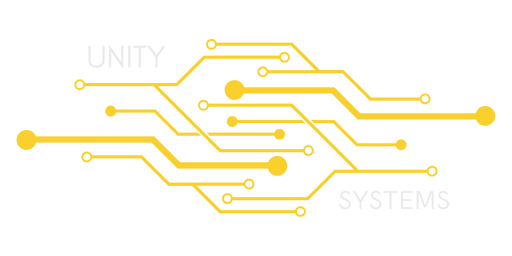To change your server's name and description, you will simply need to edit your serverconfigmain.xml file. To access your file, log into to the Control Panel, go to your game service, then to Configuration Files. Next, open serverconfigmain.xml with your text editor. To change your server's name, change the value of the property "ServerName" like so:
<property name ="ServerName" value="MyServerName"/>
To modify your description, edit the "ServerDescription" property value like so:
<property name ="ServerDescription" value="MyServerDescription"/>
Be sure to leave this value within one line, as XML in this format cannot read new lines.