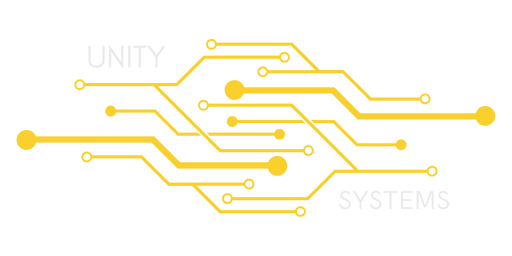Becoming a server administrator within your 7 Days to Die is simple, you must retrieve your Steam64 ID. Please refer to the section called "How to Find SteamID Information" if you need it. Log into your Control Panel, goto configuration files and open up your serveradmincustom.xml file.
From there, you will see a bit of default code written in between comments, and the example is shown below, To add an Administrator, Remove the <!-- and --> from the line, and make sure to add your own SteamID:
<admins> <!-- <admin steamID="76561198021925107" permission_level="0" /> -->
</admins>
To add more administrations, simply add more within the admins' tag:
<admins> <admin steamID="76561198021925107" permission_level="0" />
<admin steamID="76561198021925107" permission_level="0" />
</admins>
It is essential to set your permission level to 0, as the permission level 0 gives you access to all commands ranked higher than 0.
It sounds backward, but that's how it is.