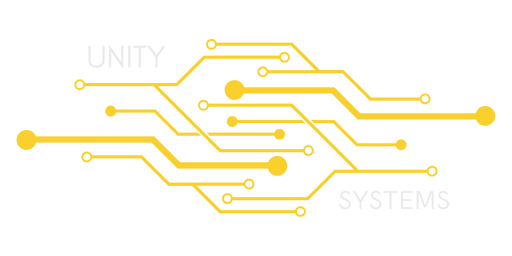You'll be able to easily control your airdrops with these properties within the serverconfig.xml file. Whether you want them to be less common, more common, or not in your server in general, you can make it happen.
| Property | Default Value | Notes |
| AirDropFrequency | 72 | The number of in-game hours in between each airdrop. Setting this to 0 will disable airdrops altogether. |
| AirDropMarker | false | Setting this value to true will activate a marker on every player's map, which shows the location of the airdrop. |