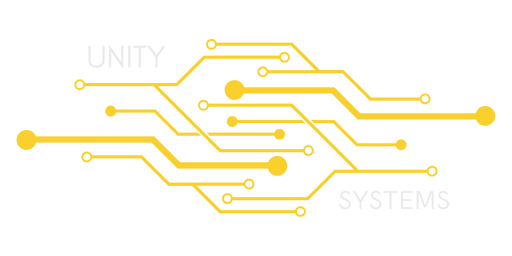How To Edit Values
Once inside the editor, it is vital to edit everything properly. One out-of-place character or invalid value can cause significant errors with your server. Let's take a look at an example and break it down before we begin:
<property name="ExampleMode" value="1"/> <!-- 1 = Easy, 2 = Normal, 3 = Hard -->
- 'Property Name' will refer to the setting you are editing. These are self-explanatory, and you will not change these for the most part.
- 'Value' will be the setting we do edit. This will be in the form of a number, a true/false statement, or a string.
- To the far right of each line is a comment. This will often explain the type of value you need to enter to achieve your desired setting. In this example, the value '1' will enable Easy mode, '2' will enable Normal mode, and '3' will enable Hard mode.
After changing values, you must click the Save button in the top left corner and restart your server for any changes to take effect.
Tip: Use Ctrl + F to open a search console, type the name of the property you're looking for, and press enter. You'll jump straight to the line you need to edit!