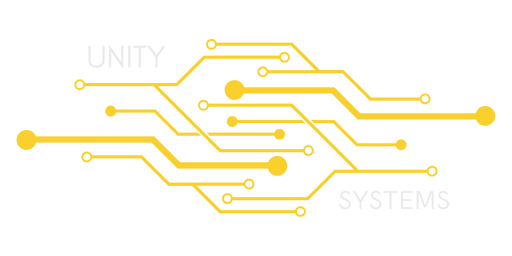Don't want randoms joining your server? We got you covered. You can change the following property in your serverconfig.xml file to remove your server from the game's master server list. Only people with a direct connection will be able to join you.
If you still want your server to be displayed on the master list, but only want certain players to be able to join, you can also create a password. Any user who attempts to join will have to enter this before connecting.
| Property Name | Default Value | Notes |
| ServerIsPublic | true | Change this to false to hide your server from the master list. You can change this back at any point. |
| ServerPassword | " " (blank) | Enter a password for your server within the quotes. This is case-sensitive! |