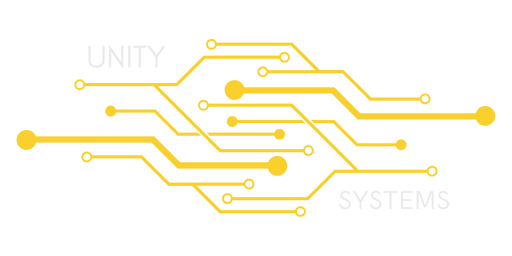Here you can find all of the important game settings you may want to change. These range from difficulty settings to enemy and PvP options. Please look below to find out how to customize them inside your serverconfig.xml file.
| Property Name | Default Value | Notes |
| GameDifficulty | 2 | The overall difficulty is based on a scale from 0 to 5. With 0 being the easiest and 5 being the hardest. You will have to tinker with this setting to find a good balance for your server. |
| ZombiesRun | 0 | 0 is the default game zombie walk/run setting. If you want them never to run, use 1. To make zombies always run, use 2. |
| DayNightLength | 60 | This value is the number of real-time minutes it takes to cycle through an in-game day. By default, it is 60, or 1 actual hour per in-game day. |
| DayLightLength | 18 | This value is the number of in-game hours the sun shines per day. So, for example, changing it to "5" would mean there are only 5 in-game hours of light |
| PlayerKillingMode | 3 |
You have 4 different PvP options here. By default, your server will be set to All PvP. 0 - No PvP 1 - Allies only PvP 2 - Strangers only PvP 3 - All PvP |
| DropOnDeath | 0 |
This value determines what players will drop on death. By default, everything is dropped, but you have 4 options. 0 - Everything drops 1 - Only your toolbelt will drop 2 - Only your backpack will drop 3 - Nothing drops |
| DropOnQuit | 0 |
Similar to the above, this controls items dropped when a player quits. By default, nothing will drop. 0 - Nothing drops 1 - Everything drops 2 - Only your toolbelt will drop 3 - Only your backpack will drop |
| BloodMoonEnemyCount | 8 |
This is the number of zombies that will spawn each blood moon per player. For example, if you have 10 players on your server, 80 zombies will spawn with the default value. |
| EnemySpawnMode | true |
Set this to false to turn off enemy spawns. It can be changed back at any time. |
| EnemyDifficulty | 0 |
You have two choices here, 0 is the default enemy difficulty. However, you can change this value to 1 to make all zombies feral. |
| BlockDurabilityModifier | 100 |
This value acts as a percentage. If a block has a standard durability of 10, and you upgrade the value to 200, it will now have 20 durability. Similarly, if you downgrade the value to 50, it will only have 5 durability. |
| LootAbundance | 100 |
This value acts as a percentage. For example, changing it to 200 will double the amount of loot made available on the map. |
| LootRespawnDays | 30 |
The number of in-game days it takes for loot to respawn. |
| MaxSpawnedZombies | 60 |
This controls the maximum amount of zombies that can be on the map at one time. Be warned, making this number too high will cause performance issues! |