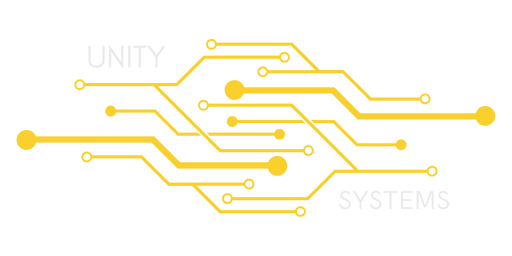If you use Linux, you must first install the telnet package with the following commands:
Deb based distros, Ubuntu, Debian, Mint, Kali:
$ sudo apt install telnet
Rpm based distros, Fedora, CentOS, RHEL
$ sudo yum install telnet
Now that the telnet package is installed, simply input the following into your terminal:
$ telnet IP Port
An example,
$ telnet 127.0.0.1 26910
You will now be connected to your telnet session. Simply provide your password, and you will have successfully logged in to your 7 Days to Die Telnet-based remote console.