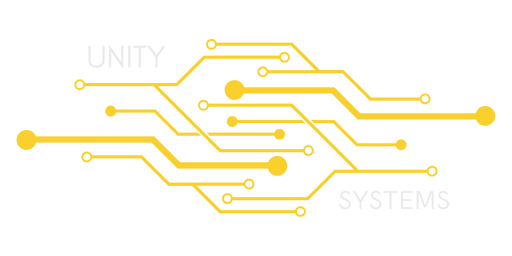Before we can begin, you must first set up your telnet password. Your connection address and port are already handled. To change your telnet passowrd, log into the Control Panel. Go to your 7 Days to Die game service, and stop your server. Next, click on Configuration Files. From there, you can open your serverconfigmain.xml file with the text editor. Press CTRL + F to search and search for "TelnetPassword". This should highlight your Telnet Pasword property. Change the default value to a new one. We suggest you use a password that is secure and easy to remember. An example of the Telnet Password property is shown below:
<property name="TelnetPassword" value="SecurePassword123@"/>
While you're here, verify that the value for the property "TelnetEnabled" is set to "true". If it is not, you will not be able to connect. Save your file, and start your server again.